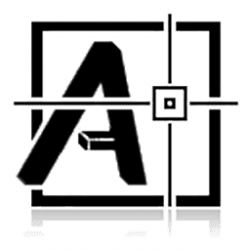Description:
If you're a Wi-Fi or mobile network user, you've probably experienced situations where your connection simply doesn't work. The WiFi or 3G API may simply not connect to the access point or server, or it may connect successfully but cannot access the Internet. At such moments, the average user, who has no knowledge of network technologies, does not know what the next logical action should be taken. This small software application is a utility that comes in handy at times like these. It is designed to troubleshoot and resolve connection issues on Wi-Fi and mobile networks with minimal effort. The app detects common service downtime issues such as IP addressing and provides one-click resolution to such issues. The program goes beyond troubleshooting connection problems and provides advanced network monitoring tools such as a network visualizer and bandwidth monitoring. It can also query the network gateway and DNS to check if the service is running. This tool provides quick links that allow the user to initiate a connection or run any traffic tests that the application supports. The Net Rank command in the program interface runs a series of checks that evaluate connection quality such as ping loss, network security, ping loss, latency and jitter. This program is an excellent tool for troubleshooting and monitoring network performance. Wireless Wizard is licensed as free software for PCs or laptops running 32-bit and 64-bit Windows operating systems. It is located in the Wi-Fi/Bluetooth category and is available as a free download for all software users.
How To Install:
After you get the 2,99 MB (WirelessWizard.exe) installation file double click on the executable (.exe) file.
Then follow the setup steps.
| Author |
| AzulStar Inc. |
| Last Updated On |
| Runs on |
| Windows XP, Windows 8, Windows 7, Windows Vista |
| Total downloads |
| 145 |
| File size |
| 2,99 MB |
| Filename |
|
WirelessWizard.exe
|