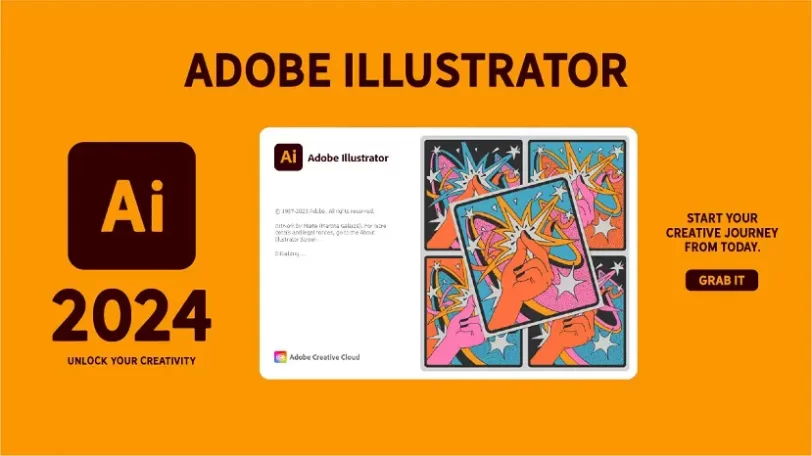Description:
Any operating system can be optimized and improved. There are various similar programs that will give you detailed information about your computer and run through a list of tasks to improve its performance. Tuning and optimizing the operating system improves performance. However, this is not an easy task for many users because choosing an effective software solution is not easy. The tabs contain the main tools, making it easy to find the one you need. They are divided into the categories of Information, Optimizer, Setup, Cleaner, Network, Security, and Miscellaneous. Utilities. The Information tab provides information about your computer and other tools to use the wizard to improve your system or fix specific problems. You can customize the boot menu. There is a tab with tools that determine system speed and can enable or disable the startup of programs or services, thereby optimizing computer performance. Regarding security, you can encrypt files and set different access policies. With one click, Cleaner can remove programs, remove duplicates and junk files, clean up your desktop, or defragment your registry. It comes under the System Settings category and is licensed as shareware for 32-bit and 64-bit Windows platforms and can be used as a free trial until the trial period ends. A demo version of Windows 7 Manager is available as a free download for all users of the software, with potential limitations compared to the full version.
How To Install:
After you get the 15,95 MB (windows7manager.exe) installation file double click on .exe file.
Then follow the setup steps.
| Author |
| Yamicsoft |
| Last Updated On |
| Runs on |
| Windows 10 / Windows 8 / Windows 7 / Windows Vista / XP |
| Total downloads |
| 159 |
| File size |
| 15,95 MB |
| Filename |
|
windows7manager.exe
|