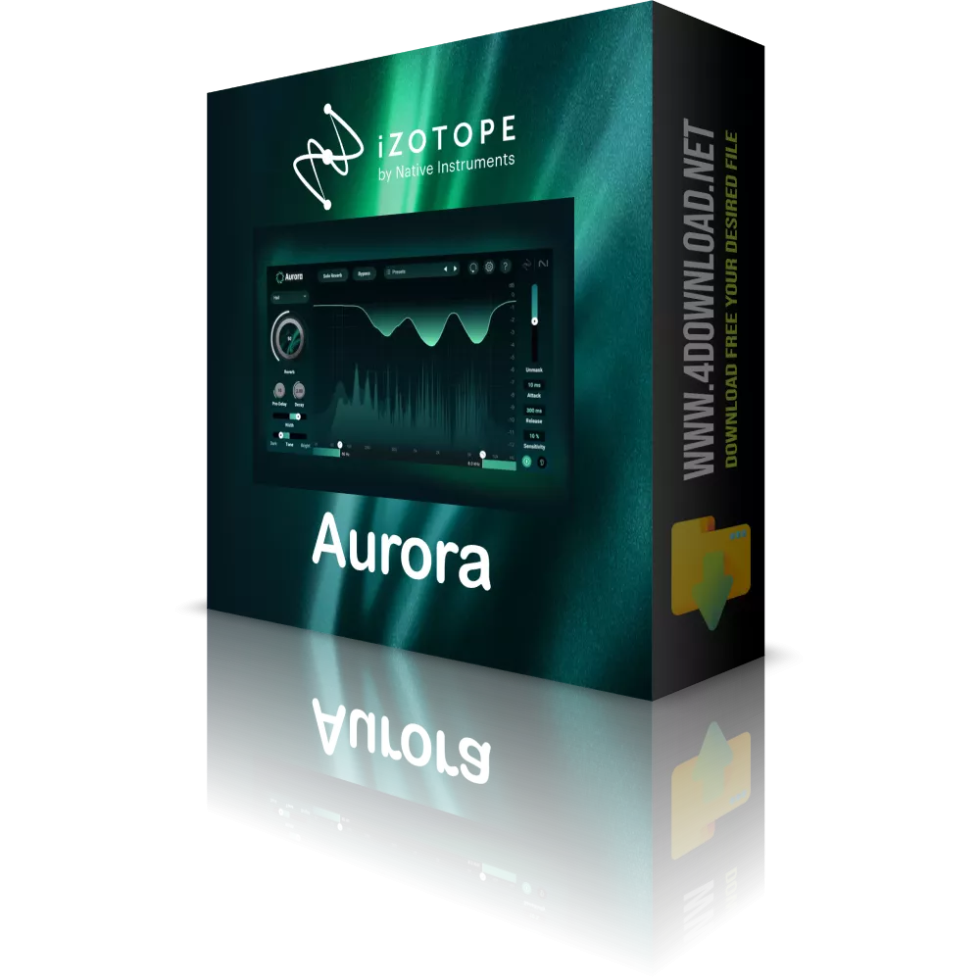Description:
There are many beautiful places in the world and the collection of these wallpapers is organized by country. There are high-resolution images from dozens of countries. Customizing PCs by users to add personality by changing the appearance of the computer is a good thing.
This choice is the perfect way to change the overall look of your computer and bring nature home as it offers stunning high-resolution panoramas. It will work on other versions of Windows too, not just 7. There is a wide range of image genres such as nature, cities, animals and more. Just unzip the file and set the desired image as your background. Many of the images are taken from nature, you will discover all the seasons, and the most beautiful ones are in summer, with water and sand. But what you choose also depends on your personal preferences. High-resolution regional wallpapers for Windows 7 are licensed as free software for your PC or laptop running 32-bit and 64-bit Windows operating systems. It is located in the wallpaper category and is available for free download to all software users.
How To Install:
After you get the 72,05 MB (Windows-7-Regional-Wallpapers.zip) installation file double click on the executable (.exe) file. Then follow the setup steps.
| Author |
| Microsoft |
| Last Updated On |
| Runs on |
| Windows 10 / Windows 8 / Windows 7 / Windows Vista / XP |
| Total downloads |
| 120 |
| File size |
| 72,05 MB |
| Filename |
|
Windows-7-Regional-Wallpapers.zip
|