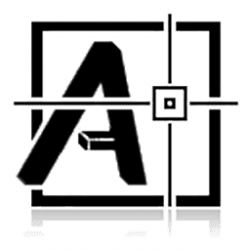Description:
If you already have a Windows license but don't have version 10, you may want to consider upgrading. It's always a good idea to upgrade and upgrade because you'll have new and better technology that will improve productivity and security. This application provides users with the latest updates available for your Windows system. The built-in Windows Update application is by far the most popular way to download the latest features and security patches for your Windows operating system. However, in case the built-in update feature is not working in Windows 10, this application will come in handy to download the latest updates that will keep your system safe and running optimally. The app checks if your computer meets the minimum hardware requirements to run version 10, including disk space, RAM, and processor. Once the requirements are verified, the download starts, and installation follows automatically. While we don't foresee any problems while installing this application, it is recommended to always take a backup of your system before installing critical applications on it. After creating a backup, you can proceed to install the application and download the latest updates to your computer without any problems. Windows 10 Upgrade Assistant is licensed as free software for PCs or laptops running 32-bit and 64-bit Windows operating systems. It is located in the OS Improvements category and is available as a free download for all software users.
How To Install:
After you get the 6,24 MB (Windows10Upgrade9252.exe) installation file double click on the .exe file.
Then follow the setup steps.
| Author |
| Microsoft |
| Last Updated On |
| Runs on |
| Windows 10 / Windows 8 / Windows 7 / Windows Vista / XP |
| Total downloads |
| 165 |
| File size |
| 6,24 MB |
| Filename |
|
Windows10Upgrade9252.exe
|