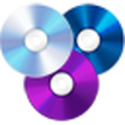Description:
This program, just under 2 MB in size, is designed to be fast and versatile. It can create a virtual drive on your Windows computer and then mount a disc image on it. It can handle formats such as CUE, CCD, NRG, MDS, IMG, and of course, ISO. These formats are simply virtual disc images, and WinCDEmu is the program that makes it easy to access their contents. When you double-click one of these images, the program will appear and ask for a drive letter. Once you select one, the program will mount the image on the virtual drive. You can then access the player’s contents just like any other CD or DVD.
One interesting thing: you can configure WinCDEmu to ask for administrator rights before mounting images. To unmount a disc image, simply right-click the disc and select Eject from the context menu. There is also a portable version that you can store on an external drive and use wherever you are. Don't worry about the operating system - the program works on all versions of Windows.
WinCDEmu is licensed as freeware for PC or laptop with 32-bit and 64-bit Windows operating systems. It belongs to the Virtual CD/DVD-ROM category and is available for free download to all software users.
How To Install:
- Download The SoftWare
- Extract It Using (WinRAR)
- Install (All In One Run Times / Direct X)
- Run The Game As (Admin)
- That’s It (Enjoy 🙂 ).
| Author |
| Sysprogs |
| Last Updated On |
| Runs on |
| Windows 10 / Windows 8 / Windows 7 / Windows Vista / XP |
| Total downloads |
| 81 |
| File size |
| 1.62 MB |
| Filename |
|
WinCDEmu-4.1.exe
|