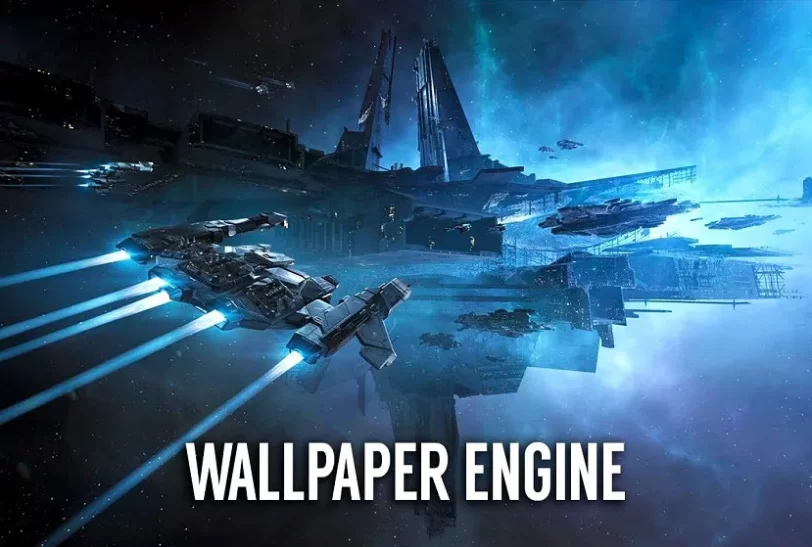Description:
Note: to use the program you must register a trial key on the author's website. The Windows operating system comes with some interesting applications. The current version of Windows even comes with audio recording capabilities, which can be useful when creating personal recordings. However, when you need to create professional recordings, you'll need an app that does more than just record the audio coming into the microphone. You'll need an app like WaveLab to manage your audio recording projects like a pro. This application has advanced features for stereo recording, multi-track audio editing and other professional tools to create various effects in your audio editing project. This is one of the best applications for mastering audio files. The features provided in the app can be compared to combining multiple audio editing apps into one powerful, feature-rich app. It supports batch processing and project archiving features. It has built-in speaker control to control multiple speakers. It comes under the category of audio mixers and is licensed as shareware for 32-bit and 64-bit Windows platform and can be used as a free trial until the trial period ends. A demo version of WaveLab is available as a free download to all users of the software, with potential limitations compared to the full version.
How To Install:
After you get the 202,07 MB (WaveLab_Pro_Installer_win.exe) installation file double click on the executable (.exe) file. Then follow the setup steps.
| Author |
| Steinberg Media Technologies GmbH |
| Last Updated On |
| Runs on |
| Windows 10 / Windows 8 / Windows 7 / Windows Vista / XP |
| Total downloads |
| 125 |
| File size |
| 202,07 MB |
| Filename |
|
WaveLab_Pro_Installer_win.exe
|