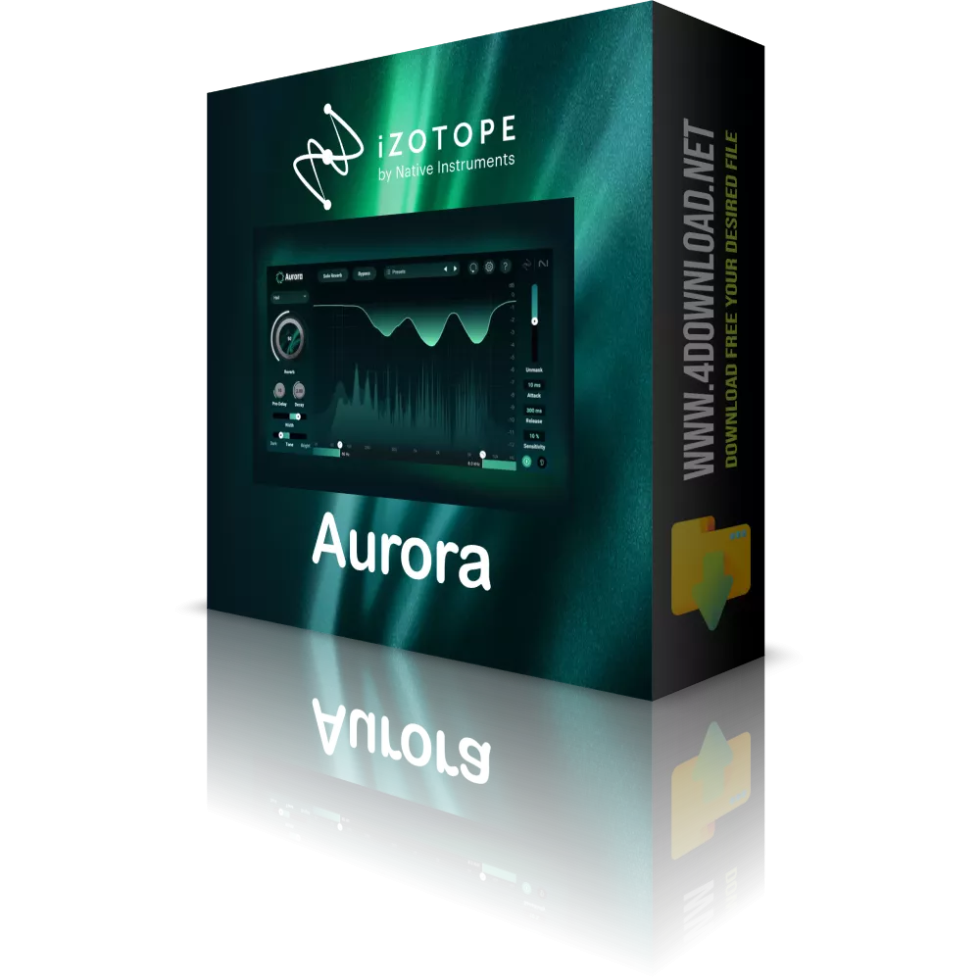Description:
This software is a user-friendly program that allows PC users to view any 3D content created using Unity. It works with Internet Explorer and comes with a set of intuitive features that are tailored to your needs. The program will also be useful for game developers or anyone who wants to create their own game. In fact, the technology behind this software is a game engine that is designed to provide many features that allow everyone to create their own interesting games, either broadcasted over the internet or as standalone players. This is a useful application for a certain group of people.
Moreover, you can use this player to view any content created by Unity that you come across on the internet. The benefits of this user-friendly program are widely understood by most advanced users as well as developers. Well, it is actually a plugin that integrates with your supported browsers so that you can play Unity-based games online in your browser. With this application, you will be able to enjoy any content or games that are developed using the Unity game engine. Many developers love this plugin and it is actually user-friendly, intuitive and functional. This web player supports automatic updates.
Unity Web Player is licensed as freeware for PC or laptop with Windows 32-bit and 64-bit operating system. It is in the browser category and is available for all software users as a free download.
How To Install:
After you get the 6,92 MB (UnityWebPlayerFull.exe or UnityWebPlayerFull64.exe) installation file double click on .exe file.
Then follow the setup steps.
| Author |
| Unity Technologies |
| Last Updated On |
| Runs on |
| Windows 10 / Windows 8 / Windows 7 / Windows Vista / XP |
| Total downloads |
| 66 |
| File size |
| 7,84 MB |
| Filename |
|
UnityWebPlayerFull.exeUnityWebPlayerFull64.exe
|