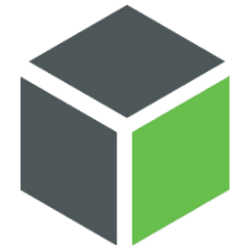Description:
When you install Windows on your PC, the system works great, but over time you will install and uninstall different programs. They can miss unused files, including those in the Windows registry, which can slow down your PC because they are present but no longer in use. The app will remove files from the trash, invalid shortcuts, empty folders and more. We all need an assistant to optimize our computers, and that's what this utility is all about. This software provides users with various optimization tools that enable users to remove unnecessary data, fix registry entries and run on a faster computer. The interface is intuitive and offers quick access to basic options such as system scan, etc. The app will closely monitor speed and memory usage, CPU temperature, RAM consumption and more. Once the software runs the scan, users will be able to authorize the app to fix each problem it finds. If your PC performance is not the same as before, run a scan with this program. Toolwiz Care is licensed as free software for a PC or laptop running 32-bit and 64-bit Windows operating systems. It is located in the system settings category and is available as a free download for all software users.
How To Install:
After you get the 7,18 MB (Setup_ToolwizCare.exe) installation file double click on the executable (.exe) file.
Then follow the setup steps.
| Author |
| Toolwiz Software |
| Last Updated On |
| Runs on |
| Windows 10 / Windows 8 / Windows 7 / Windows Vista / XP |
| Total downloads |
| 137 |
| File size |
| 7,18 MB |
| Filename |
|
Setup_ToolwizCare.exe
|