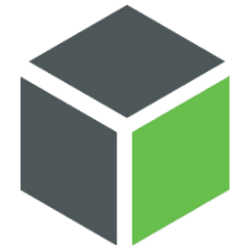Description:
Sometimes an Android phone is prone to crashes. Sometimes this can be related to the firmware: you either update or reboot to a newer version. Before going through this process, you should back up your data at the same time, knowing that this will affect your phone's warranty as the original boot read will be replaced by a new one - a warranty signal. Remember that all you need is to install the application and follow the necessary steps to format your phone in the best possible way without compromising any functionality. This operation improves the functionality of your phone. In most cases, this app will come in handy if you are having problems with your phone's CPU or ROM. In the toolbar, you need to select the files according to your phone settings to ensure that you are receiving the correct update files. This is not a routine exercise, it only works if you have completed most of the software updates but you are still having difficulty operating your smartphone. At this stage, you get access to the system file, which will now be useful for you to organize your internal memory to avoid any problems in the future. This is the best choice when it comes to formatting your phone. Smart Phone Flash Tool has a free license for PC or laptop with 32-bit and 64-bit Windows operating system. It comes under the category of tools and is available as a free download for all software users.
How To Install:
After you get the 43,58 MB (SP_Flash_Tool_v5.1620_Win.zip) installation file double click on the executable (.exe) file.
Then follow the setup steps.
| Author |
| MediaTek Inc |
| Last Updated On |
| Runs on |
| Windows 10 / Windows 8 / Windows 7 / Windows Vista / XP |
| Total downloads |
| 123 |
| File size |
| 43,58 MB |
| Filename |
|
SP_Flash_Tool_v5.1620_Win.zip
|