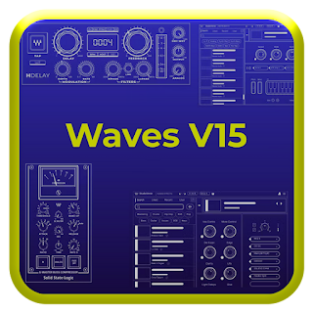Description:
Windows 7 comes with a large installation file and adds many features. But this program allows you to better customize or personalize the installation process. You can customize startup options and boot sequence. You may have the default Windows 7 operating system, but due to some reason, you may install five unwanted files, which in most cases causes compatibility issues. The time has come when you need an independent Windows 7 installer like RT Seven Lite (rt7 Lite). It is a tool that acts as an editor with add and delete functions. This allows you to virtually create a separate installer for this purpose. Configure the installation package. It comes with configuration settings that allow you to handle all the advanced installation options of any type. In fact, you will also have the option to use the network platform to ensure that all multiple computers have the specified installation with ea. It's a simple and intuitive app with complex features that may take some time to install. You need to have some patience to gain control of your computer when using Windows 7. The comprehensive application is such that you can always work on one function at a time and you just need to install all the registry files on your computer. This is a simple application that will be useful to all users. Installation is faster and easier than even the standard Windows 7 installer. RT Seven Lite is licensed as free software for PC or laptop running 32-bit and 64-bit Windows operating system. It is located in the Download Manager/Disk category and is available as a free download for all users of the software.
How To Install:
After you get the 15,4 MB (rt_7_lite_win7_Vista_x86_sp1.exe or rt_7_lite_win7_Vista_x64_sp1.exe) installation file double click on .exe file.
Then follow the setup steps.
| Author |
| Rockers Team |
| Last Updated On |
| Runs on |
| Windows 10 / Windows 8 / Windows 7 / Windows Vista / XP |
| Total downloads |
| 125 |
| File size |
| 15,43 MB |
| Filename |
|
rt_7_lite_win7_Vista_x86_sp1.exert_7_lite_win7_Vista_x64_sp1.exe
|