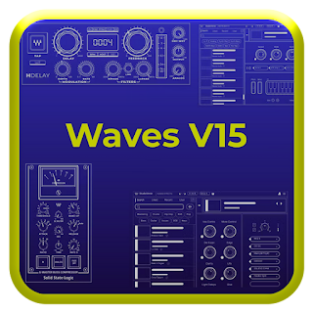Description:
You may want to have a backup copy of your CD or DVD as they are prone to scratches and you may lose important audio or video files. Roxio Creator is the best CD/DVD burning application that allows you to save both content and graphic features.
The multimedia application can take snapshots, create DVDs from scratch, convert older versions of audio and video file formats to new versions to support new versions of the operating system.
Apart from burning, you can also edit the output file including text, remove scratches, noise and all forms of unwanted content from audio and video files. It is important to note that the toolkit supports various file formats without any limitations. Some other editing features include cropping, renaming, enlarging image size, scaling, among others.
Regardless of the source of the media content, the toolkit has a sophisticated import and export feature that allows you to complete operations with minimal interruptions.
It is a powerful toolkit that supports drag and drop functionality, making file capture, conversion and burning a simple yet effective method. Why choose low-quality applications when this application is already available in the market?
Roxio Easy Media Creator has a free license for PC or laptop with 32-bit and 64-bit Windows operating system. It is categorized as a DVD burner and is available for free download to all software users.
How To Install:
After you get the 492,51 MB (roxioemcsuitetrialv9.0_rtf.exe) installation file double click on .exe file.
Then follow the setup steps.
| Author |
| Roxio |
| Last Updated On |
| Runs on |
| Windows 10 / Windows 8 / Windows 7 / Windows Vista / XP |
| Total downloads |
| 43 |
| File size |
| 492,51 MB |
| Filename |
|
roxioemcsuitetrialv9.0_rtf.exe
|