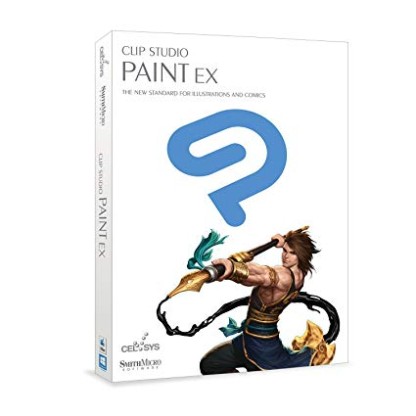Description:
There are many applications that will allow you to unzip RAR archive files. However, this particular application generally has more features and is easier to use. Using this application, you can quickly and easily unzip any RAR archive file by simply dragging and dropping the file into the interface of this application. This software application is a user-friendly and compatible application for people who often have to deal with RAR archive files. The drag and drop support makes the task easier as you do not have to go to the context menu and use the file browser feature. Interestingly, this application unzips RAR archive files much faster than other applications that perform similar functions.
Also, if you do not want to launch this application to unzip RAR files, you can simply right-click on the archive file and select the “Extract” option. This application includes an “extract” option in the Windows context menu. Moreover, you can integrate password protection to ensure that no one can access your files without your consent. In addition, you can double-click the RAR file and it will be extracted immediately.
The truth is that once you install this application on your computer, unpacking RAR archives becomes very simple, transparent and convenient.
RarZilla Free Unrar is a licensed free software for PC or laptop with 32-bit and 64-bit Windows operating system. It belongs to the compression category and is available for free download to all software users.
How To Install:
- Download The SoftWare
- Extract It Using (WinRAR)
- Install (All In One Run Times / Direct X)
- Run The Game As (Admin)
- That’s It (Enjoy 🙂 ).
| Author |
| Philipp Winterberg |
| Last Updated On |
| Runs on |
| Windows 10 / Windows 8 / Windows 7 / Windows Vista / XP |
| Total downloads |
| 82 |
| File size |
| 1.11 MB |
| Filename |
|
InstallRarZilla.exe
|