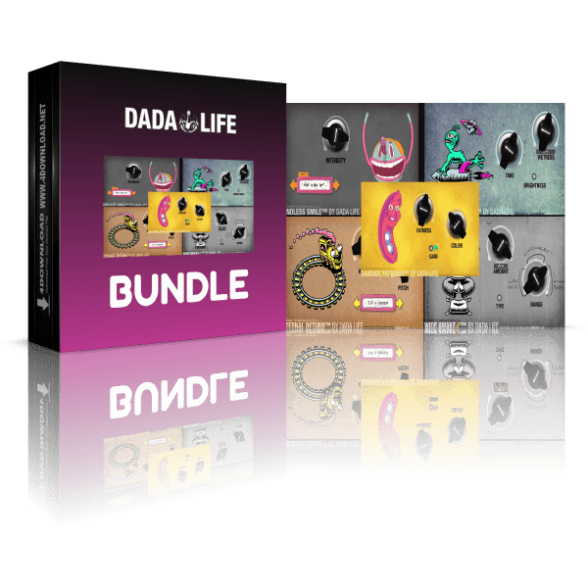Description:
With this program, you can make it easier to manage some important features, such as your battery plan and Wi-Fi connection. This is a control panel that allows you to configure various settings with a few clicks. View battery status and set or change a plan to save energy and extend battery life until the next charge. It comes with many other additional features. This is a simple tool that will be useful to all users. You even have the option to back up your data so you don't lose it. Just in case you have also partitioned your hard drive, you can use the same application and have minimal problems. It's a simple tool with a clear interface that you simply must use, no matter your level of experience. You can think of it as a shortcut to access various Windows Mobility Center options and settings. It is generally a tool that has passed all the testing features to prove its effectiveness and is highly recommended for all users. Just in case you have no idea about how the application works, you can use the help file available in the interface for the same function. QuickSet is licensed as free software for PCs or laptops running 32-bit and 64-bit Windows operating systems. It is located in the Miscellaneous System category and is available as a free download for all software users.
How To Install:
After you get the 5,33 MB (Dell_QuickSet_A07_R272666.exe) installation file double click on .exe file.
Then follow the setup steps.
| Author |
| Dell |
| Last Updated On |
| Runs on |
| Windows 10 / Windows 8 / Windows 7 / Windows Vista / XP |
| Total downloads |
| 126 |
| File size |
| 5,33 MB |
| Filename |
|
Dell_QuickSet_A07_R272666.exe
|