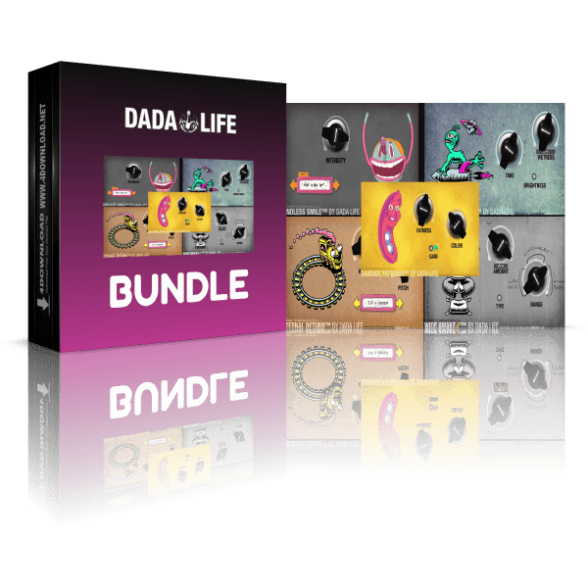Description:
The multimedia application that supports video and audio files proves to be effective and efficient in the complex digital graphics market. It is one of the few applications on the platform that opens and views video and music files. It is a simple and straightforward application that does not require installation. Additionally, you upload a file using the file browser or use the mouse to drag and drop files on the platform to enjoy dynamic features.
You can also create shortcuts using various hotkeys for better access. The application has a graphical component that gives you an analysis using charts such as histograms and pie charts. At the end of the process, you can get the file information in a list to get an overview of what it all entails.
The main interface looks cluttered, but upon closer inspection, it is not. The basic functions of the media player are available on the toolbar. These are rewind, forward, pause, and play. Additionally, you can make changes to the files to make the file perfect. All these advanced features are useful for improving the quality of images and videos. These include frame rate characteristics, exposure settings, volume and gamma, and RGB values.
mrViewer has a free license for a PC or laptop with 32-bit and 64-bit Windows operating systems. It belongs to the media player category and is available for free download to all software users.
How To Install:
After you get the 53,38 MB (mrViewer-v5.2.1-Windows-32.exe or mrViewer-v5.2.1-Windows-64.exe) installation file double click on .exe file.
Then follow the setup steps.
| Author |
| gga |
| Last Updated On |
| Runs on |
| Windows 10 / Windows 8 / Windows 7 / Windows Vista / XP |
| Total downloads |
| 84 |
| File size |
| 75,28 MB |
| Filename |
|
mrViewer-v5.2.1-Windows-32.exemrViewer-v5.2.1-Windows-64.exe
|