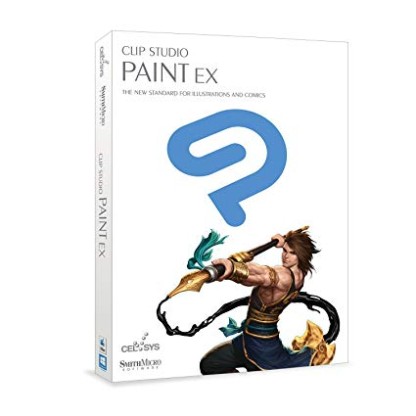Description:
It is wise to set up a network to share resources in an environment where there are multiple networked devices such as computers, tablets, laptops, phones and printers. To perform such tasks in such locations, you will need a hardware router. However, a person who only has a couple of devices may not want to invest in a router. With this application, the user can set up a small wireless network on a PC and connect other wireless devices to access the Internet and perform other tasks on the network. Although the latest version of Windows allows an administrator to configure an access point through the Netsh command interface, the procedure is clunky and can be confusing to the average computer user. This tool provides an easy-to-use interface that allows anyone to transform their computer system into a wireless router. Through a single window interface, the user can enter the access point name and password to ensure network security. After that, all you have to do is click the “Create Wi-Fi Hotspot” icon and the wireless hotspot will be activated. MO Virtual Router Portable is licensed as free software for PC or laptop running 32-bit and 64-bit Windows operating system. It is located in the Wi-Fi/Bluetooth category and is available as a free download for all software users.
How To Install:
After you get the 742,5 KB (MO Virtual Router.exe) installation file double click on .exe file.
Then follow the setup steps.
| Author |
| Murat Ozkul |
| Last Updated On |
| Runs on |
| Windows 10 / Windows 8 / Windows 7 / Windows Vista / XP |
| Total downloads |
| 110 |
| File size |
| 742,5 KB |
| Filename |
|
MO Virtual Router.exe
|