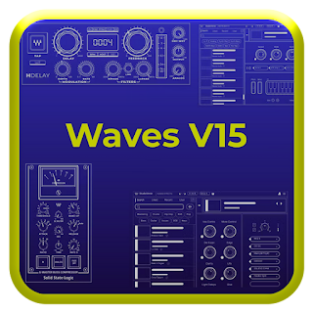Description:
Programmers and engineers need to work with tools that can improve their productivity. The program provides the user with the opportunity to emulate a significant amount of hardware and memory on a microprocessor of this class. Advanced users can program their assembly code to run within the application. The microprocessor emulator is an emulator for Intel and the Intel-compatible 8086 microprocessor family. The app also functions as an integrated assembler with several valuable tutorials for beginners. In general, it is useful for computer geeks and people working with this type of processor, which is still widely used in various types of computer hardware. It provides a great way to start emulating the 8086 processor, either for fun or for developing a live project. It works like a real microprocessor, featuring registers, memory, stack, variables, and flags. Moreover, the user can view detailed information about the entire memory and edit it by simply double-clicking on it. It is included in the Components and Libraries category and is licensed as shareware for the 32-bit and 64-bit Windows platforms and can be used as a free trial until the trial period ends. A demo version of the 8086 microprocessor emulator/build is available to all software users as a free download, with potential limitations compared to the full version.
How To Install:
After you get the 1,6 MB (Microprocessor Emulator emu.zip) installation file double click on the .exe file
Then follow the setup steps.
| Author |
| EMU8086 |
| Last Updated On |
| Runs on |
| Windows 10 / Windows 8 / Windows 7 / Windows Vista / XP |
| Total downloads |
| 132 |
| File size |
| 1,6 MB |
| Filename |
|
Microprocessor Emulator emu.zip
|