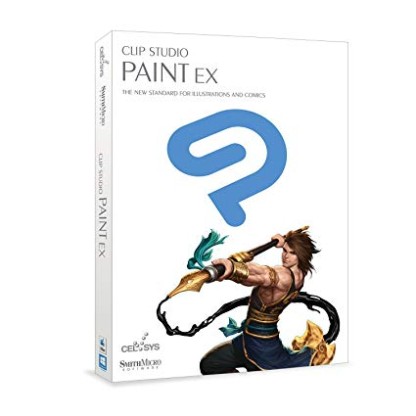Description:
This tool allows intermediate and advanced users to convert MDF disk files into virtual ISO disk images, which can later be used as virtual DVDs or bootable devices. This application is run in command line form to ensure that it is capable. changing disk images to different file formats. The main function of the tool is to convert MDF file format to ISO file format. The modules in which the conversion process works make it the best and most practical tool for all kinds of modeling functions. It originally ran on the Linux platform, but after an update, it now runs on the Windows platform. To use this utility, you need to be well versed in the command line, but there are only a few commands, so don't worry too much. You first need to create image handles to continue with the advanced features of this application. mdf2iso is licensed as free software for PC or laptop with 32-bit and 64-bit Windows operating system. It falls under the category of disk imaging utilities and is available for free download to all software users.
How To Install:
After you get the 83,57 KB (mdf2iso-0.3.0-win32.bin.7z) installation file double click on the executable (.exe) file.
Then follow the setup steps.
| Author |
| Salvatore Santagati |
| Last Updated On |
| Runs on |
| Windows 10 / Windows 8 / Windows 7 / Windows Vista / XP |
| Total downloads |
| 92 |
| File size |
| 83,57 KB |
| Filename |
|
mdf2iso-0.3.0-win32.bin.7z
|