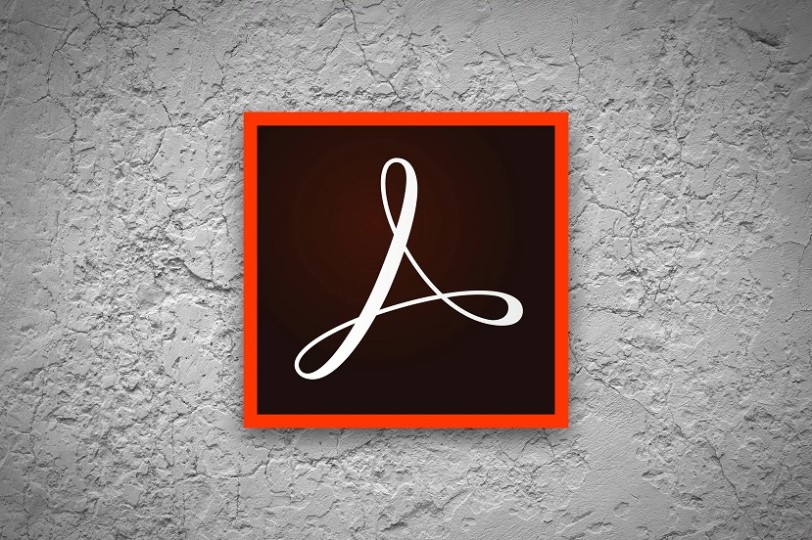Description:
Multimedia content requires a special application that handles both text and graphics with utmost care. If you have the ability to create an online presentation, training course or any multimedia content, you will need a tool like Macromedia Flash MX to handle these functions easily. It is a simple tool with advanced features that supports all types of multimedia content, including 3D animation platforms. You will also have the option to run customization settings to personalize some of the embedded content by formatting and enabling editing features. Other additional features include panel content, video and audio support, syntax highlighting, and code formatting. All of this is accompanied by a vibrant simulation-like platform on which you can create gaming features. This is a simple and flexible application, perfect or everything. If you are stuck on some features, you can use the help file in the interface to achieve the same. The Internet era requires a tool that is also capable of handling all kinds of multimedia applications, which means that you will be well positioned to handle all the processes of advertising and embedded content with minimal effort. It comes under the web design category and is licensed as shareware for 32-bit and 64-bit Windows platform and can be used as a free trial until the trial period ends. A demo version of Macromedia Flash MX 2004 is available to all users of the software as a free download, with potential limitations compared to the full version.
How To Install:
After you get the 46,27 MB (flashmx_trial_en.exe) installation file double click on .exe file.
Then follow the setup steps.
| Author |
| Macromedia |
| Last Updated On |
| Runs on |
| 2004 |
| Total downloads |
| 111 |
| File size |
| Free to try (Shareware) |
| Filename |
|
46,27 MB
|