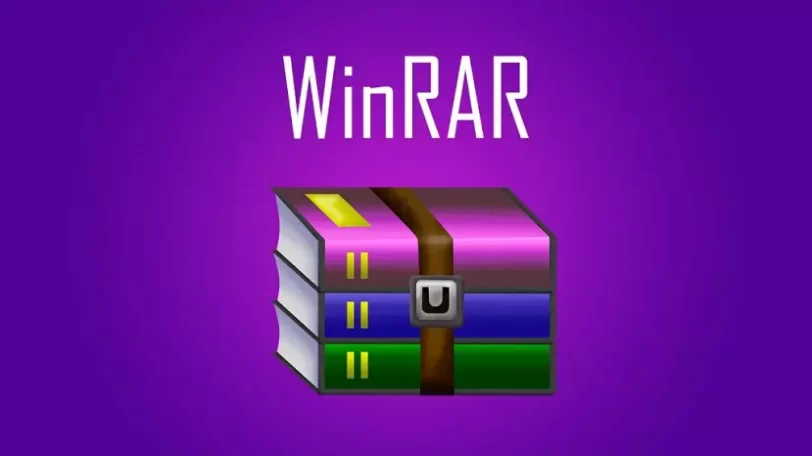Description:
With this application, you can easily keep your Lenovo computer in great shape and improve its optimal performance. This program is the official tool that Lenovo uses to deliver system update and installation files to owners of Lenovo branded computers. To do this, you must have NET Framework 4 installed on your system. The company has now rebranded the app from its original name ThinkVantage System Update. However, the functions of the program remain the same - updating the BIOS, vendor software and drivers on a Lenovo brand computer. For a system that has been formatted or restored to factory settings, you must download the latest version of the program from the Lenovo support website. After installing and launching the program, it checks all versions of BIOS, drivers and vendor software in the system. It then presents the user with an interface with a list of programs that require updates in three categories: Critical, Recommended, and Optional. Once your selection is complete, select Next to install/update the required software. It may take several reboots to complete the process. Lenovo System Update is licensed as free software for PCs or laptops running 32-bit and 64-bit Windows operating systems. It is located in the Driver Update category and is available as a free download for all software users.
How To Install:
After you get the 6,11 MB (systemupdate5.07.0072.exe) installation file double click on .exe file.
Then follow the setup steps.
| Author |
| Lenovo |
| Last Updated On |
| Runs on |
| Windows 10 / Windows 8 / Windows 7 / Windows Vista / XP |
| Total downloads |
| 133 |
| File size |
| 6,11 MB |
| Filename |
|
systemupdate5.07.0072.exe
|