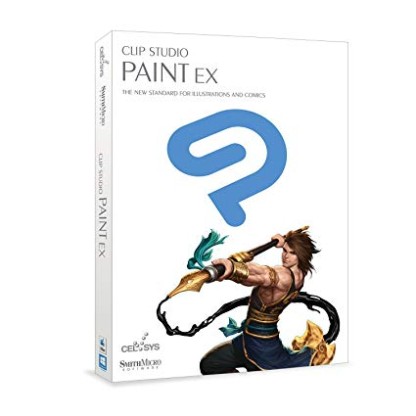Description:
This utility will create setup files for Windows. It will create EXE files so that any user can install the program on the computer. It fully supports the 64-bit version. Since any program should have the ability to uninstall, Inno will allow you to provide an automatic uninstall option. The user can uninstall the program from the Control Panel > Uninstall Programs section.
Other great features include creating INI files. The program will also generate the correct Windows registry keys. It includes advanced compression algorithms so that the final file size becomes smaller and the program can be easily sent via instant messaging or other programs.
You can create installers in different languages and also includes a multilingual option to include a package with many languages in the installer. The bot at least supports password protection for setup files.
Inno Setup Compiler is licensed as freeware for PC or laptop with 32-bit and 64-bit Windows operating system. It falls under the category of installer creators and is available for free download to all software users.
How To Install:
After you get the 1,87 MB (innosetup-5.6.1.exe) installation file double click on .exe file.
Then follow the setup steps.
| Author |
| Jordan Russell |
| Last Updated On |
| Runs on |
| Windows 10 / Windows 8 / Windows 7 / Windows Vista / XP |
| Total downloads |
| 79 |
| File size |
| 1,87 MB |
| Filename |
|
innosetup-5.6.1.exe
|