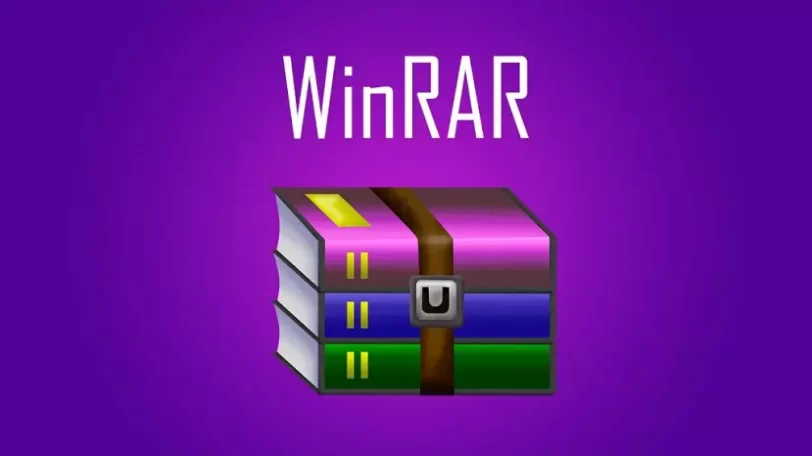Description:
There are different monitors with different sizes and resolutions. Also, each computer has different video cards. This utility will help you control or calibrate the colors on your monitor to ensure the best picture quality. At that moment when you have a monitor and you just don't know how to improve it or you are just tired of the usual color display of the monitor, then this is the best tool for everyone. This is a tool that will come in handy to ensure that you can manage and run all of the simulation functions of this application. With this tool you can get the image of the desired quality. The app works based on the simulation feature to such an extent that you just need to have the right tool for you. Just in case you are not new to using this tool, just take the opportunity to use the help file of the application which is rich with all the information and documentation. This is a great tool for all HP users who need to change their monitor image. HP Display Assistant is licensed as free software for PCs or laptops running 32-bit and 64-bit Windows operating systems. It is located in the video settings category and is available as a free download for all users of the software.
How To Install:
After you get the 27,13 MB (sp55604.exe) installation file double click on .exe file.
Then follow the setup steps.
| Author |
| HP Hewlett Packard |
| Last Updated On |
| Runs on |
| Windows 10 / Windows 8 / Windows 7 / Windows Vista / XP |
| Total downloads |
| 172 |
| File size |
| 27,13 MB |
| Filename |
|
sp55604.exe
|