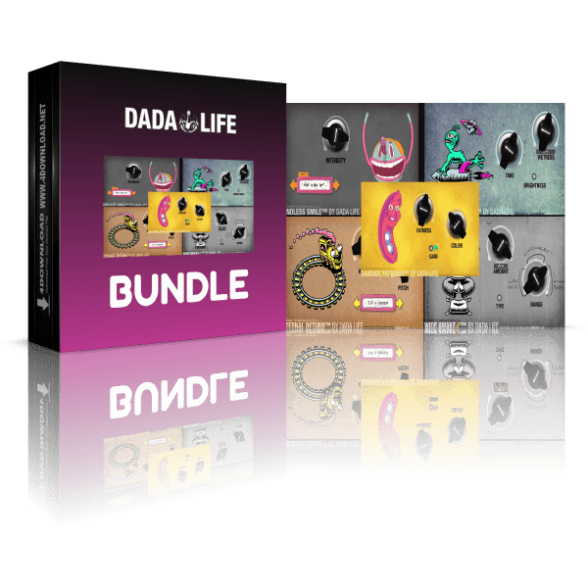Description:
Have trouble editing vector images? Then you need a very effective tool like Hot Door CADtools. This program is like a plugin for Adobe Illustrator that gives you more options for drawing and editing vector representations with ease, allowing you to control points and objects using numbers. The collection includes 10 elegant panels and over 80 easy-to-use, yet powerful tools for Illustrator. With just one click of the mouse, you can make many changes to your vector images. More control over the design means a better user experience, so it will improve these aspects as well. You can better organize your text and add your own style to the grid. As a plugin, it gives you the ability to create powerful vector art in Adobe Illustrator, something you would normally do with standalone CAD software and then export to Adobe, but to maximize the overall potential of that program. , Adobe must be running correctly on your computer. It contains 10 groups of tools for drawing, positioning, transformation, CAD walls, 2D editing, and more. Essentially, you can edit and draw and use tools that should only be available to a CAD program, thereby making your work easier and faster. You can add mathematical shapes, fill lines, draw images and borders, express dimensions, and highlight the shapes you have provided. It comes under the category of graphics plugins and is licensed as shareware for 32-bit and 64-bit Windows platforms and can be used as a free trial until the trial period ends. A demo version of Hot Door CADtools is available as a free download to all users of the software, with potential limitations compared to the full version.
How To Install:
After you get the 22,45 MB (Hot Door CADtools9.zip) installation file double click on .exe file.
Then follow the setup steps.
| Author |
| Hot Door |
| Last Updated On |
| Runs on |
| Windows 10 / Windows 8 / Windows 7 / Windows Vista / XP |
| Total downloads |
| 144 |
| File size |
| 22,45 MB |
| Filename |
|
Hot Door CADtools9.zip
|