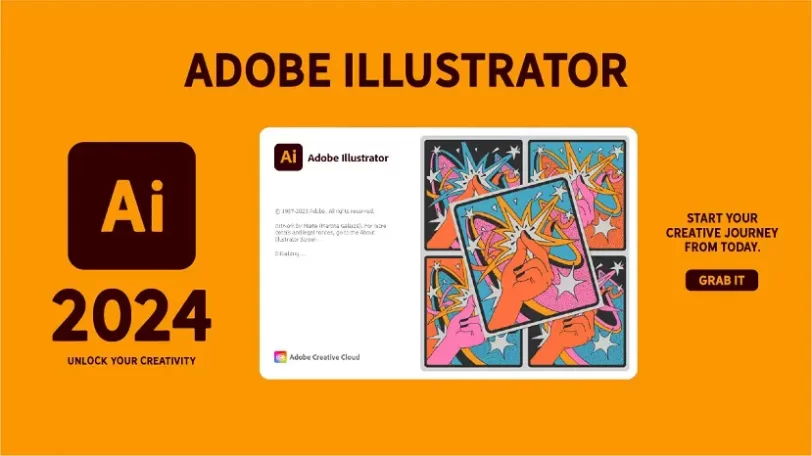Description:
The program allows you to capture a part (individual) of your desktop and save it as a video or animated GIF image. You can then easily share it with online photo-sharing service Imgur or others. Goon cam is great, easy to use, and comes with a lot of features that make screen recording very convenient. A simple record button allows you to record everything that happens on the user's screen. Keyboard shortcuts (also called hotkeys) are used to control various content creation actions, and the mouse helps you focus on the focus of the recording. There is a preview feature that is rendered in animated form, allowing you to evaluate the captured content. The program also integrates with the Imgur account, allowing users to upload their posts through the Imgur accounts. Open source project. GoonCam is licensed as free software for PC or laptop with 32-bit and 64-bit Windows operating systems. It is located in the screenshots category and is available as a free download for all users of the software.
How To Install:
After you get the 2,54 MB (gooncam-0.2.1-alpha.zip) installation file double-click on the executable (.exe) file.
Then follow the setup steps.
| Author |
| Vega234755 |
| Last Updated On |
| Runs on |
| Windows 10 / Windows 8 / Windows 7 / Windows Vista / XP |
| Total downloads |
| 153 |
| File size |
| 2,54 MB |
| Filename |
|
gooncam-0.2.1-alpha.zip
|