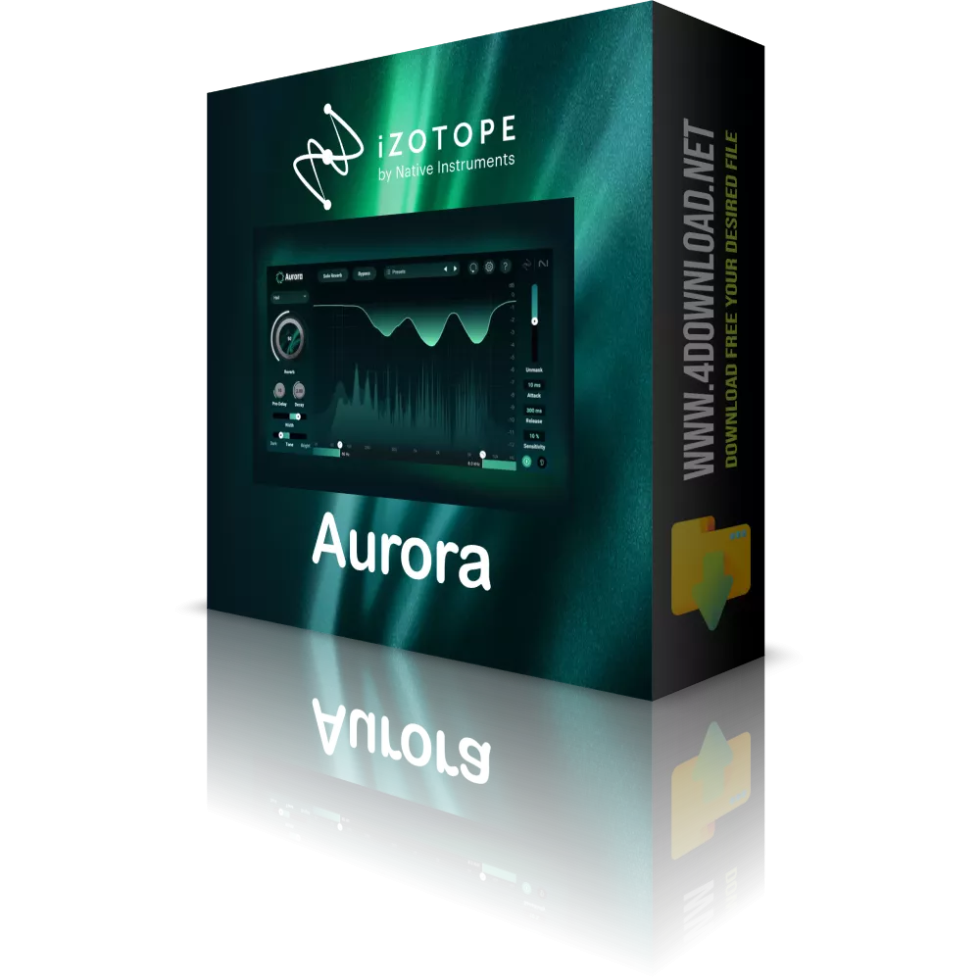Description:
Today distances are shorter because everyone has access to the Internet. But to get better results, we must use high-quality programs like these that are capable of managing and conducting online video conferencing in high definition. Fuze Meeting is a comprehensive application software designed for organizing and participating in online meetings with friends, colleagues, or anyone else at a specific point in time. This is a really simple way to start an online meeting and get other people involved as easily as possible. With this app, you can be sure of efficiency and simplicity, and it's a great way to make sure nothing gets in the way of your meeting. The app's audio and video quality makes it a very good choice for meetings. With this application software, you will be able to download and store media content on the cloud using the cloud space provided to you. You can save a file of almost any size. Thanks to the quality of communication, you can hold interactive meetings in which each participant can respond without delay. It is classified under the Communications category and is licensed as shareware for the 32-bit and 64-bit Windows platforms and can be used as a free trial until the trial period ends. A demo version of Fuze Meeting is available as a free download for all users of the software, with potential limitations compared to the full version.
How To Install:
After you get the 7,94 MB (Fuze_Meeting.msi) installation file double click on the .exe file.
Then follow the setup steps.
| Author |
| FuzeBox |
| Last Updated On |
| Runs on |
| Windows 10 / Windows 8 / Windows 7 / Windows Vista / XP |
| Total downloads |
| 138 |
| File size |
| 7,94 MB |
| Filename |
|
Fuze_Meeting.msi
|