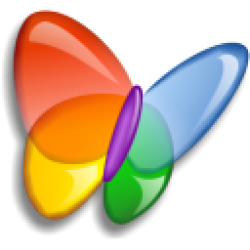Description:
If you work with metadata and need a reliable tool to help you read, write, and edit this information for videos, audio, and images, you should try this app. It is designed specifically for this purpose and is a command line application. This app also supports batch processing, which means you can work on multiple files at the same time.
This software also allows you to access information stored in the metadata of a raw file, and you will also be able to rename files, move and/or copy files to other folders, copy metadata from one file to another, extract images for preview. from raw files, overwrite original information and much more.
Additionally, EXIF tags can be edited, extracted, copied, and deleted, and the app will allow you to read or write compressed information, filter files, and more.
ExifTool is licensed as free software for PC or laptop with 32-bit and 64-bit Windows operating system. It falls under the category of digital photo tools and is available as a free download for all software users.
How To Install:
After you get the 4,28 MB (Image-ExifTool-11.18.tar.gz) installation file double click on the executable (.exe) file.
Then follow the setup steps.
| Author |
| Phil Harvey |
| Last Updated On |
| Runs on |
| Windows 10 / Windows 8 / Windows 7 / Windows Vista / XP |
| Total downloads |
| 138 |
| File size |
| 4,28 MB |
| Filename |
|
Image-ExifTool-11.18.tar.gz
|