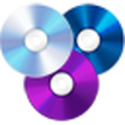Description:
It is normal if the machine is not very user-friendly for a beginner. Software developers understand this situation and develop products to solve these problems. In particular, this is an application designed for the Epson scanner or multifunction printer with the aim of increasing accessibility. Instead of clicking a button to access the functions, they are transferred to the desktop using this digital kit. Right-clicking on the main menu gives you more options, including hiding notifications to launch the application.
Access the scanner from your desktop using the advanced digital kit for your Epson output device. The application supports the transfer of scanned documents to various communication platforms, such as email. In addition, the configuration options give you the ability to enable or disable the application for desktop use or vice versa. As with other scanning tools, you have the ability to switch to different file formats to accommodate electronic copies of documents.
Epson Event Manager Utility is licensed as free software for a PC or laptop with 32-bit and 64-bit Windows operating systems. It belongs to the category of system utilities and is available for free download to all software users.
How To Install:
After you get the 17,1 MB (EEM_31121.exe) installation file double click on .exe file.
Then follow the setup steps.
| Author |
| Epson America Inc |
| Last Updated On |
| Runs on |
| Windows 10 / Windows 8 / Windows 7 / Windows Vista / XP |
| Total downloads |
| 77 |
| File size |
| 17,1 MB |
| Filename |
|
EEM_31121.exe
|