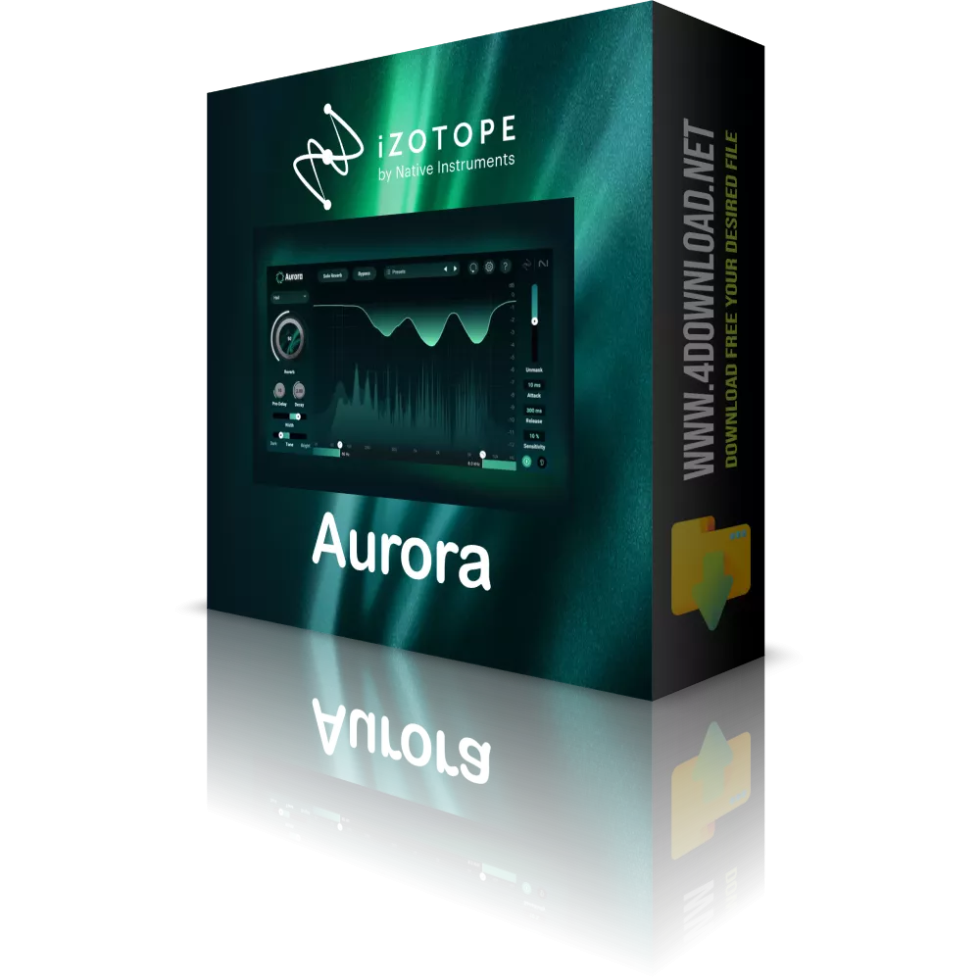Description:
When you feel that conventional security systems are not helping you, you need software to protect your data. This application is ideal for a computer with multiple users or when you work in a network. There are files that you may want to keep private from deletion or unwanted access. This application is for you. It allows you to upload files and folders to the interface, although there is one problem: folders may be vulnerable because the application recognizes a specific file. Moreover, it has no file type restrictions.
Lock or hide files
A unique feature of the application is the ability to hide files not only from access but also from viewing in case someone gets your password by mistake. Increase the security of your files by using the right solution for this purpose.
The graphical user interface is quite easy to use and access. When you click on the main menu, submenus appear with simple names depending on the tasks they perform. Once the files are uploaded, you will see a drop-down list with all the information about the files such as name, file size, last modified date, source location, etc. You can also use the mouse to drag and drop the files to take advantage of the security solution available in the digital toolbox.
Easy File Locker is licensed as freeware for PC or Laptop with Windows 32-bit and 64-bit operating system. It is located in the blocking category and is available for all software users as a free download.
How To Install:
After you get the 350,75 KB (EFL2.2_Setup.exe or EFL2.2_Setup(x64).exe) installation file double click on .exe file.
Then follow the setup steps.
| Author |
| XOSLAB.COM |
| Last Updated On |
| Runs on |
| Windows 10 / Windows 8 / Windows 7 / Windows Vista / XP |
| Total downloads |
| 78 |
| File size |
| 404,42 KB |
| Filename |
|
EFL2.2_Setup.exeEFL2.2_Setup(x64).exe
|