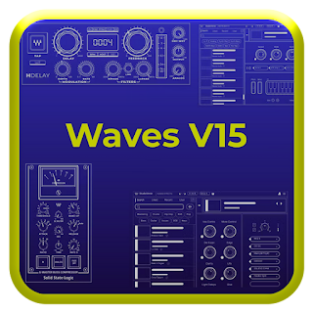Description:
Great care is required when handling system drivers to avoid crashing the entire operating system. However, some tasks only need to work with drivers, which means you need to have prior knowledge of the functioning of the computer system when working with system files. However, overriding driver signature enforcement is a solution that allows you to bypass driver protocols while still gaining access to the operating system. Some hardware devices require access to drivers to operate. This application reorganizes some important drivers into a secure location so that you can access only what is needed to install your hardware. The software creates the certificate without interfering with system files; you can access eligible disks without verified signatures. However, it lacks the ability to sign a batch of files. You will have to do this manually for each individual driver. To do this, run the application as an administrator to gain access to all parts of the operating system and user controls. You will also have to restart your computer to optimize the settings. This is a temporary feature. Once completed, you can always change the factory settings back to the original configuration. If you have an application that is not loading due to signing issues, then Driver Signature Enforcement Overrider is the software that you can choose to bypass the system signing process. Driver Signature Enforcement Overrider is licensed as free software for a PC or laptop running 32-bit and 64-bit Windows operating systems. It is located in the Driver Update category and is available as a free download for all software users.
How To Install:
After you get the 705,48 KB (dseo13b.exe) installation file double click on the .exe file.
Then follow the setup steps.
| Author |
| NGOHQ |
| Last Updated On |
| Runs on |
| Windows 10 / Windows 8 / Windows 7 / Windows Vista / XP |
| Total downloads |
| 152 |
| File size |
| 705,48 KB |
| Filename |
|
dseo13b.exe
|