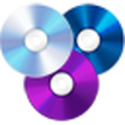Description:
When you install Windows 8, the first thing you notice when you press the Windows key or the Start menu is the new and redesigned Start menu, which looks very nice and well organized, but even with all its beauty it is still limited to just a few preset elements. themes, colors, and images provided by Windows. The Decor8 app is a solution that will give you the freedom to do whatever you want with your photos. You can create a color scheme (color combination) and use it for your desktop. You can set the background from personal images saved on your hard drive. Transform your screen into a colorful screen and take ownership of the images the way you want. As the name suggests, decorate your home screen with what you want for yourself. Take the photos you want, the beauty of the screen. It has a highly adaptive feature that ensures that no matter your screen size, you always get the best quality. The app also comes with some pretty preset images and color blocks that you might want to try out on your Start screen. No one and nothing should limit you anymore because you should have freedom of expression. This app is a must-have for you and your friends, so what are you waiting for? It comes under the System Settings category and is licensed as shareware for the 32-bit and 64-bit Windows platform and can be used as a free trial until the trial period ends. A demo version of Decor8 is available as a free download to all users of the software, with potential limitations compared to the full version.
How To Install:
After you get the 38,67 MB (Decor8_setup.exe) installation file double-click on the .exe file.
Then follow the setup steps.
| Author |
| Stardock Corporation |
| Last Updated On |
| Runs on |
| Windows 10 / Windows 8 / Windows 7 / Windows Vista / XP |
| Total downloads |
| 147 |
| File size |
| 38,67 MB |
| Filename |
|
Decor8_setup.exe
|