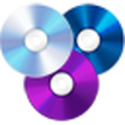Description:
The usual black or blue screen during loading can be boring. This program will change that situation. The boot screen is the very first thing you see on any new operating system, and as such, it's one of the best ways to look back at all the different versions of Windows that have been released. The computer tries to detect all devices connected to it and detects the problematic device. In any case, the computer may try to boot from this device, but it is not a boot device. Each computer had the latest drivers for each hardware installed. If your computer is not configured to boot from a CD, you will be able to enter the BIOS and change the boot options. In situations where you can't find the perfect boot screen for the entire Windows shell, you can create your own boot screen. You may have to restart your computer in Safe Mode to see the new screen. BootSkin is licensed as free software for PCs or laptops running 32-bit and 64-bit Windows operating systems. It is located in the themes category and is available for free download to all users of the software.
How To Install:
After you get the 943,16 KB (bootskin_free.exe) installation file double click on .exe file.
Then follow the setup steps.
| Author |
| Stardock Corporation |
| Last Updated On |
| Runs on |
| Windows 10 / Windows 8 / Windows 7 / Windows Vista / XP |
| Total downloads |
| 85 |
| File size |
| 943,16 KB |
| Filename |
|
bootskin_free.exe
|