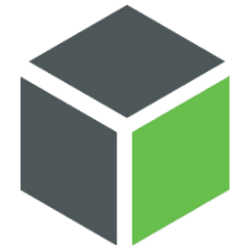Description:
Bing is a popular search engine and a competitor to Google and Yahoo. This program will display a search box on your desktop and you can easily search for results online using Bing.com. You can search Bing right from your desktop, allowing you to read the latest news and also give you easy access to your news feed from your Facebook page or account. SimplicityIt has no complicated settings, just launch it and it will be at your disposal on your desktop. There are some changes that you definitely don't want to apply to your system. During the installation process, you need to uncheck these changes, otherwise they will be configured on your system. The core software doesn't take up much space on your hard drive because you can enter phrases or words you want to find online using the Bing search engine. The results will be visible in your browser, which will launch instantly. Bing Desktop is licensed as free software for your PC or laptop running 32-bit and 64-bit Windows operating systems. It is located in the Enhancements category and is available as a free download for all software users.
How To Install:
After you get the 10,03 MB (BingDesktopSetup.exe) installation file double click on .exe file.
Then follow the setup steps.
| Author |
| Microsoft |
| Last Updated On |
| Runs on |
| Windows 10 / Windows 8 / Windows 7 / Windows Vista / XP |
| Total downloads |
| 137 |
| File size |
| 10,03 MB |
| Filename |
|
BingDesktopSetup.exe
|