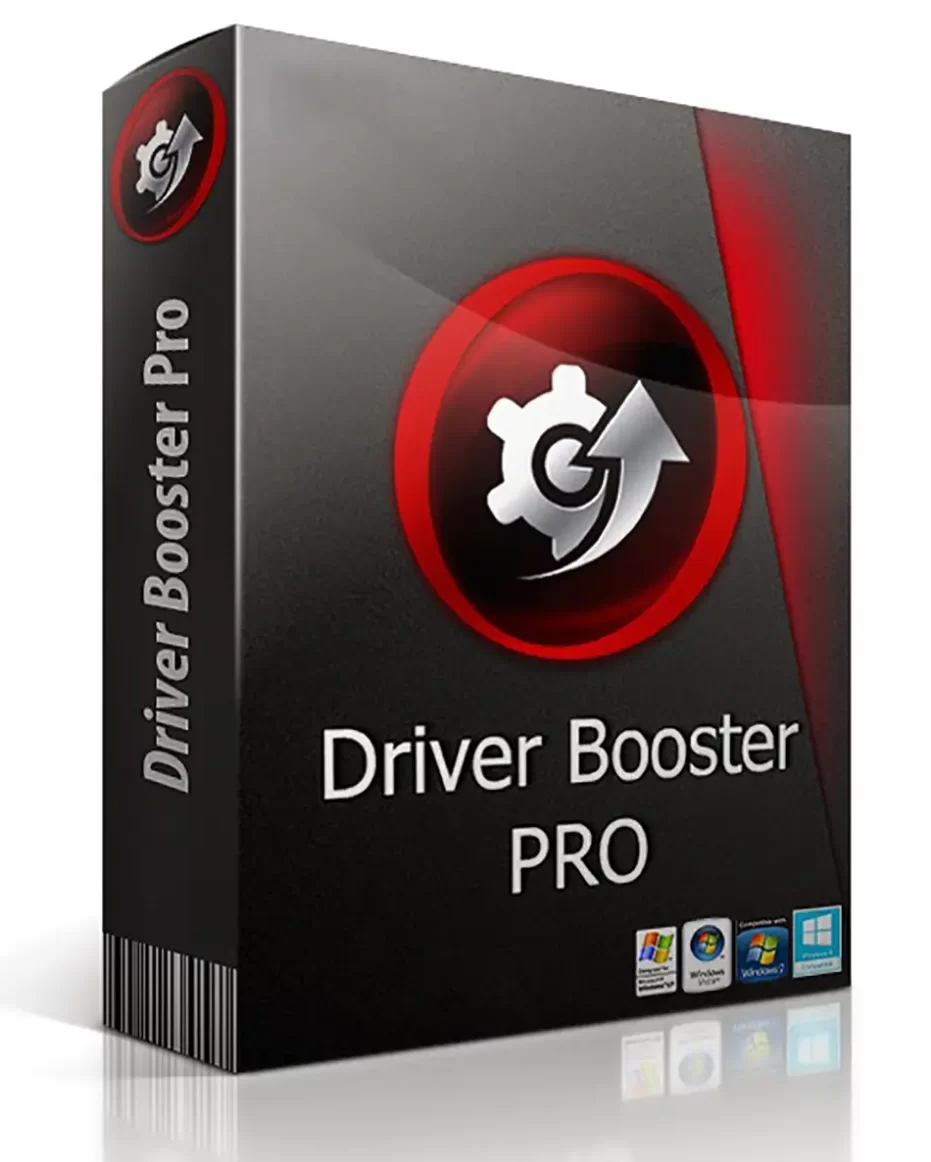Description:
It is a powerful software that offers various ways to edit videos. It functions as a raster server, allowing instant editing without the need for temporary files. AviSynth itself does not provide a graphical user interface (GUI), but rather relies on a scripting system that provides advanced non-linear editing. Although it can handle a wide variety of video and audio files, this depends on the codecs you have previously installed on your computer. However, editing can be done without using temporary files, which provides faster speed. AviSynth also supports other programs such as VirtualDubMod or AVSGenie. These applications allow you to create scenarios and apply various filters and effects. While this method may seem tedious and unintuitive, it is extremely effective and a great way to manage projects accurately, consistently, and repeatably. This is the best choice, especially for professionals who need to process a large number of videos. files. With this software, the results are much faster than with GUI applications. AviSynth is licensed as free software for PC or laptop running 32-bit and 64-bit Windows operating system. It falls under the category of video editors and is available for free download to all software users.
How To Install:
After you get the 6,21 MB (AviSynth_260.exe) installation file double click on the executable (.exe) file.
Then follow the setup steps.
| Author |
| Ben Rudiak-Gold |
| Last Updated On |
| Runs on |
| Windows 10 / Windows 8 / Windows 7 / Windows Vista / XP |
| Total downloads |
| 124 |
| File size |
| 6,21 MB |
| Filename |
|
AviSynth_260.exe
|