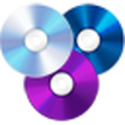Description:
This is an application that allows you to view and record images from webcams and video cameras. With several similar applications on the market, AMCap is the best in terms of price, use, and performance.
Sound Recording
AMCap not only records video and audio, but also supports an analog TV tuner. It is capable of compressing recordings in formats such as AVI and WMV and works with a variety of monitors. It has been designed to be easy to understand, use, and follow, especially during installation when you follow all the steps up to the graphical user interface.
The built-in menus ensure that more space is allocated to the recording itself, as they combine all the features that make it a must-have. In addition, AMCap automatically starts transferring captured images once the camera is recognized. The application is capable of recording audio sources, making it easy to create home movies with sound.
It has several other features including full screen mode, deinterlacing support, digital zoom, and mixed alpha video overlay capabilities. All things considered, the application is considered the best as it allows recording and has a user-friendly interface that makes it easy to understand and learn for both beginners and professionals.
It falls under the category of video recording and is a shareware licensed for both 32-bit and 64-bit Windows platforms and can be used on a free trial until the trial period ends. A demo version of AMCap is available for free download for all users of the software, with potential limitations compared to the full version.
How To Install:
After you get the 2,34 MB (AMCapSetup.exe) installation file double click on .exe file.
Then follow the setup steps.
| Author |
| Noel Danjou |
| Last Updated On |
| Runs on |
| Windows 10 / Windows 8 / Windows 7 / Windows Vista / XP |
| Total downloads |
| 73 |
| File size |
| 2,34 MB |
| Filename |
|
AMCapSetup.exe
|