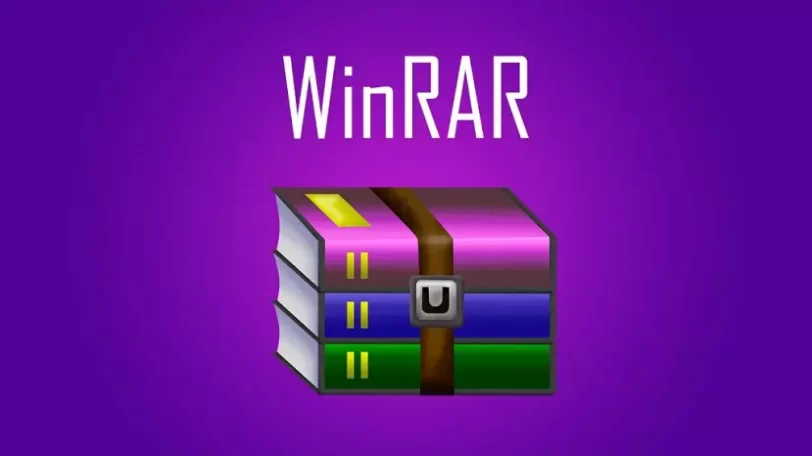Description:
Many download managers offer a variety of options and settings. This utility is focused on simplicity. You enter the URL of the file and the local folder where the file will be saved. There are several download managers available for Windows. Several download managers claim to improve download speeds by several times, but this tool is simple and doesn't offer too many advanced features. It allows you to download files of unknown sizes and formats. It can't be used to increase download speeds by downloading from multiple sources at once, but if you're looking for simplicity, you should see it in action. Similar software, but with the ability to increase download speed: XDM, IDM, Ninja Download Manager and a few more. aDownloader is licensed as free software for PC or laptop with 32-bit and 64-bit Windows operating system. It is located in the Download Manager category and is available for free download to all users of the software.
How To Install:
After you get the 25 KB (aDownloader.exe) installation file double click on .exe file.
Then follow the setup steps.
| Author |
| GeoTrail |
| Last Updated On |
| Runs on |
| Windows 10 / Windows 8 / Windows 7 / Windows Vista / XP |
| Total downloads |
| 149 |
| File size |
| 25 KB |
| Filename |
|
aDownloader.exe
|