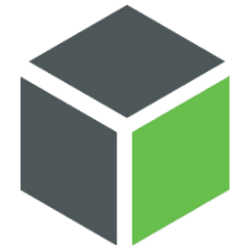Description:
This utility is capable of playing almost any audio file, but also offers additional features for managing and organizing playlists of songs. You can directly play an entire folder, as the program is smart enough to detect all the audio files after selecting the folder.
It is customizable, and you can set different hotkeys as shortcuts for different commands. This is a tool that can help you make sure that you can automate playlists. It can be used to organize a collection of music files. You can also listen to the tracks to make sure that you can easily manage the playlists.
Other additional features of this tool include playing the contents of a folder, managing to resume playback from the last played track, which means that you do not need to start the work.
1by1 is licensed as freeware for PC or laptop with 32-bit and 64-bit Windows operating system. It belongs to the category of audio players and is available to all software users as a free download.
How To Install:
After you get the 196,68 KB (1by1_192.exe) installation file double click on .exe file.
Then follow the setup steps.
| Author |
| Martin Pesch |
| Last Updated On |
| Runs on |
| Windows 10 / Windows 8 / Windows 7 / Windows Vista / XP |
| Total downloads |
| 76 |
| File size |
| 196,68 KB |
| Filename |
|
1by1_192.exe
|